The Emergency Boot Disk
Here is a picture of the desktop of The Emergency Boot USB Disk
When your PC can't boot, You need this.
The Emergency Boot Disk allows you to boot up in case your computer is having a bad day. Emergency Bootable USB Disk with Antivirus rescue software for Microsoft Windows. This allows you to remove evil software, backup all of your important files, clone your entire disk, and repair your PC.
I received a comment from a reader in one of my posts and he says.
“Hello! I think I have downloaded a virus because since I have download it, I cannot turn my computer on anymore, it keeps telling me that there is a problem, Windows won't boot, and that I should put in my Windows disc and repair my computer. Does someone know what to do? Thanks!”
How do you remove a virus without re-formatting your computer?
All your important files are on your C drive!
Recently I've been working on the Emergency Boot USB disk. This is a product I started 10 years ago as the Emergency Boot CD. It has evolved and now I put my current software build on USB disks. USB 3.0 disks now have much better transfer rates, as well as much more storage capacity.
The concept is fairly simple: it's a tool that allows you to boot your PC in case it's unable to start whether it's because of file corruption, viruses, hard drive failure or other mishaps. The scenario is pretty typical: your computer won't boot up or it endlessly loops during boot up and never completes loading the Operating System. I've been doing cmputer support for around twenty years so I know what is going on under the hood of Microsoft Windows. The most typical causes of failure is corrupted Windows files, viruses or malware infecting your computer, bad sectors on a hard drive, or complete hardware failure.
The Emergency Boot USB allows you to boot up regardless of the condition of the hard drive. You're able to scan for viruses and remove them, backup all your files and folders to an medium like a external hard drive, a cloud account at Apple iCloud, Box.Com, Google Drive, and Microsoft OneDrive.
It includes software to create an image of the hard drive and save it. In case of hardware failure you can restore the image onto a new hard drive with all of your application software, Documents, and Operating System intact. It features software applications to create a disk image and file backup, password reset, disk repair, disk defragmentation, virus scanning and file recovery. These are the tools I use on a daily basis and have used them on dozens of client computers of all types like Acer, Asus, Compaq, Dell, Levono, Hewlett-Packard and the standard everyday clone PC.
These will be available for sale on a USB 3.0 fast high-speed drive, the highest quality USB stick available. As a base platform I'm using Windows 10 PE in a 32 bit environment on a 16 Gb (GigaByte) USB disk. In addition to that I am bundling other software packages from anti-virus programs, graphics editors and viewers, text editors and Internet browsers and utilities.
I will be listing all the software programs and will include an instruction manual.
I will be listing all the software programs and will include an instruction manual.
Perfect for ensuring network endpoints are totally clean of threats
No installation required – can run direct from the Emergency Boot USB Disk !
You can use the Emergency Boot USB Disk to scan your computer and quarantine harmful files. There are two main situations when you should use the Emergency Boot USB Disk :
The computer no longer starts, as a harmful application has corrupted the operating system. In this case, you can use the Emergency Boot USB Disk to scan the computer and quarantine the application. This may allow the operating system to start properly again.
If you suspect that a harmful application has compromised your security software. You can use the Emergency Boot USB Disk to check this, as it is independent of the operating system.
If the computer cannot be recovered, you can also use the Emergency Boot USB Disk and an external USB drive to save your important files.
Note that if you copy data from the computer to an external USB drive, this data may contain viruses or other harmful content. That is why I recommend scanning the hard drive for viruses before you back up your files. To do that, I recommend Avira Rescue System
Avira Rescue System
Avira Rescue System is a malware scanner that works alongside other anti-malware products. It protects computers running Windows XP (SP3) and above. Best of all, PC Cleaner doesn’t require installation, registration or any additional drivers.Avira Rescue System
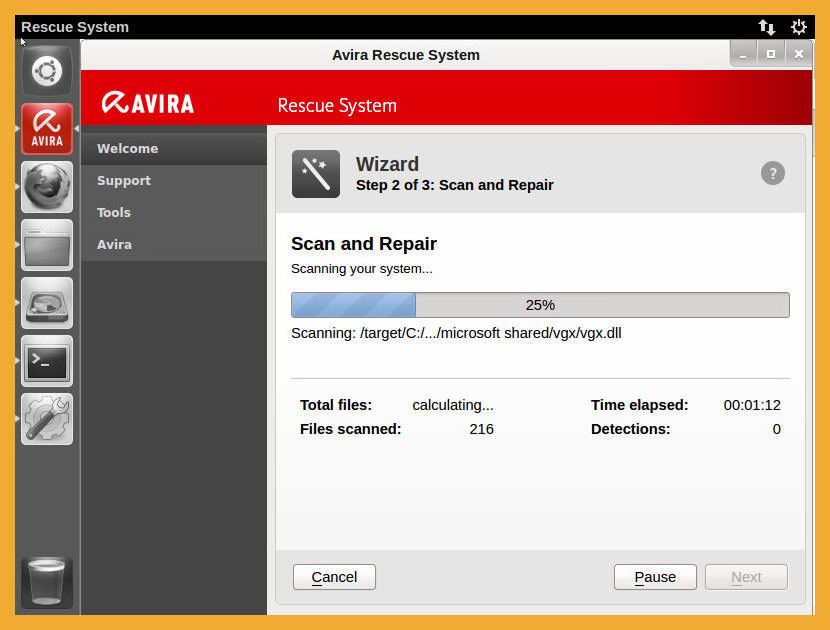

No comments:
Post a Comment